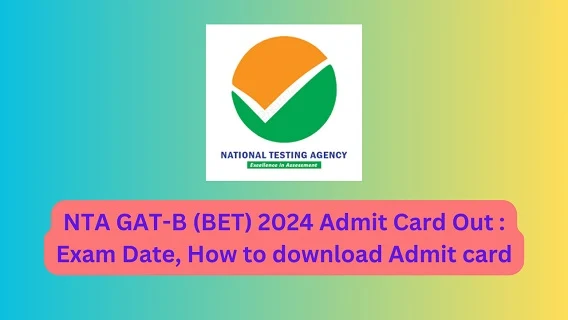NTA GAT-B and BET Exam 2024 Admit Card Out : Exam Date, How to download Admit card
The National Testing Agency (NTA), an organization under the Department of Higher Education, Ministry of Education, Government of India, has announced the release of Admit Cards for the Graduate Aptitude Test – Biotechnology (GAT-B) and Biotechnology Eligibility Test (BET) 2024.
Scheduled to take place on April 20, 2024, the GAT-B and BET
will be conducted in Computer Based Test (CBT) mode. Candidates can access
their Admit Cards on the NTA website at https://www.nta.ac.in/ or https://exams.nta.ac.in/DBT/
by using their Application Form Number and Date of Birth.
Here are some important points for candidates to remember:
- The Admit Card is given provisionally, subject to meeting eligibility conditions.
- Admit Cards will not be sent by mail.
- Candidates should not alter any information on the Admit Card.
- Issuance of the Admit Card does not automatically mean eligibility acceptance. Eligibility will be reviewed at later stages of the admission process.
- Candidates are advised to keep a copy of their Admit Card safe for future reference.
- For the latest updates, candidates are encouraged to visit the NTA website(s) regularly.
How to Download NTA GAT-B (BET) 2024 Admit Card
Here's a step-by-step guide on how to download your admit
card for the Graduate Aptitude Test – Biotechnology (GAT-B) and Biotechnology
Eligibility Test (BET) 2024:
- Visit the Official Website: Go to the official website of the National Testing Agency (NTA) at https://www.nta.ac.in/ or https://exams.nta.ac.in/DBT/.
- Navigate to the Admit Card Section: Look for the section specifically dedicated to Admit Cards. This section is usually prominently displayed on the homepage.
- Access the Admit Card Download Portal: Click on the link provided to access the Admit Card download portal. You may need to enter your credentials such as Application Form Number and Date of Birth to proceed.
- Enter Required Details: Input your Application Form Number and Date of Birth in the respective fields. Double-check the information to ensure accuracy.
- Submit Information: After entering the required details, click on the "Submit" or "Download Admit Card" button.
- Verify Captcha (if applicable): In some cases, you might be required to verify a captcha code to proceed. Enter the characters displayed in the captcha box correctly.
- Download Admit Card: Once your details are successfully verified, your admit card will be displayed on the screen. Review all the details mentioned on the admit card carefully to ensure accuracy.
- Save or Print Admit Card: After verifying the details, you can choose to either save the admit card on your device or take a printout for future reference. It's advisable to keep both soft and hard copies of the admit card for safety.
In case of any queries or clarifications, candidates can contact the NTA Help Desk at 011 4075 9000 or email dbt<at>nta<dot>ac<dot>in.